The standard Python disassembler, dis, prints its output directly to standard output instead of returning it as a string. This is very inconvenient if you wish to do further processing on the disassembled code, or even if you just want to do something simple like count the number of lines.
Fortunately, it is easy to write a wrapper to capture the output of any Python function:import sys, cStringIO, traceback
def capture(func, *args, **kwargs):
"""Capture the output of func when called with the given arguments.
The function output includes any exception raised. capture returns
a tuple of (function result, standard output, standard error).
"""
stdout, stderr = sys.stdout, sys.stderr
sys.stdout = c1 = cStringIO.StringIO()
sys.stderr = c2 = cStringIO.StringIO()
result = None
try:
result = func(*args, **kwargs)
except:
traceback.print_exc()
sys.stdout = stdout
sys.stderr = stderr
return (result, c1.getvalue(), c2.getvalue())
With the aid of capture it is easy to grab the disassembled code:import dis
def disassemble(obj=None):
"""Capture the output of dis.dis and return it."""
return capture(dis.dis, obj)[1]
Wednesday, July 05, 2006
Capturing output of print in Python
Posted by
Vlad the Impala
at
7/05/2006 11:51:00 pm
![]()
Labels: python
Subscribe to:
Post Comments (Atom)



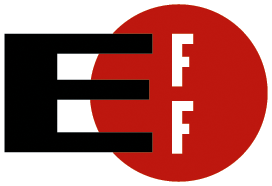

1 comment:
Awesome. Thanks!
Post a Comment