Some time ago, I wrote about the relatively painless transition from original Blogger to the new Blogger. I mentioned that I backed up my posts with wget, and intended to come back and write about the command I used.
It's only taken a month and a bit, but here it is.
wget --wait=3 -r --level=2 --span-hosts \
--domains=photos1.blogger.com,MY-BLOG.blogspot.com \
--timestamping --backup-converted \
--referer=http://MY-BLOG.blogspot.com/ \
http://MY-BLOG.blogspot.com/
Change "MY-BLOG" in all three places to whatever the name of your blog is.
For those who want an explanation of the command-line options:
- Be a good Internet citizen and don't hammer Blogger's servers (not to mention your own Internet link). Use the
--wait=3option to pause three seconds between downloads. If you like, you can also add a--random-waitoption to make wget look more like a human browsing than a robot. - The
-roption tells wget to download recursively, rather than just a single webpage;--level=2tells it how deep to go. - The
--span-hostsoption tells wget that it is okay to download from domains other than the original webpage; the--domainslists the domains to download from. - One of those domains is photos1.blogger.com; that's where old Blogger stored your uploaded images. The other domain is, naturally, your own blog.
- We use the
--timestampingto make sure we only download new files;--backup-convertedensures we backup local files on our hard disk before they are overwritten. - The
--refereroption adds a "referer" header to the HTTP request. Some web servers play silly games if you don't include a referer, like sending you to the home page instead of the page you want. - Last but not least, you need to tell wget where to start the downloading. That would be your blog's main page.
I don't expect this to work for new Blogger. Once I've worked out the changes needed to make it work, I'll post updated instructions.



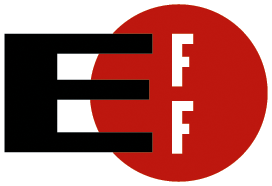

1 comment:
Thanks for posting. There seems to be a problem with the method, however. When I run it it stops after index.html.
This one is similar, but seems to work better. I think it might be the robots thingy that does the trick:
http://www.webbleyou.com/2006-07-19-moving-images-from-blogger-to-wordpress
Post a Comment